iTunes App SEO
8 facts you need to know to improve App visibility in Apple iTunes Store
1. Apple does not use the description
First, you need to know that Apple's search engine system uses 3 different information for users to find your app in the App Store:
- The name of your App (on device and in iTunes)
- The name of the developer of the App
- The keywords
The description of the app and all other information, like the version of your app for instance, aren't used by the search engine of the Apple Store! If you have wonderful keywords in your description - they are not used to discover your app.
2. Keywords: very limited space
In itunes connect you can add keywords that form the basis of all app store internal searches.
But these keywords are limited to 100 characters. This limitation includes all characters used in the keyword field. Spaces are also included. Apple finally included a small indicator below the text field to show how many characters are left. But as the list of keywords is your biggest asset, it is worth to experiment with the keywords before saving them. So best is to use a text editor that counts words and write all your keywords down and optimize until you are close to the 100 characters limit.
Tips:
The search engine doesn't recognize plural and singular forms. If possible, we advise you to write the plural form of the most important keywords.
To save as many space as possible, you can type the keywords without any spaces between them, just a comma (ex: “Berlin,Berliner,Kreuzberg”).
How to get some search intelligence about the apple app store is quite difficult, but there are tools like sensortower.com that help you to search the app store for specific key words. Apple itself does not provide any feedback or data, so there is no help from Apple's side to understand what the users are looking for.
Once your app is live in the stores, you can no longer change the keywords, you can only change the keywords if you submit a new binary to itunes connect.
3. Your App has many names
The name of the app on the App Store isn't the same as the name appearing under the image of your app on your iPhone. And if your App is localized, you can have different names for your App depending on the users language. The name of the app is the most common information searched by App Stores users, it has therefore a great importance and has to be chosen carefully. The App-Store-Name is longer and can contain much more information.
Name of the App on the device
4. Apple doesn't like it, but still:
Try to put as many keywords as possible in this name (ex: “PhotoPrint – Print Photos in the right format”). But careful: if these names differ too much, or if the longer App Store name looks too much like a keyword list, your app is rejected by apple. This happened to me just 2 weeks ago, the app was rejected due to naming issues. We found that the app name to be displayed on the App Store and the app name displayed on a device do not sufficiently match, which is not in compliance with the App Store Review Guidelines
. Luckily, you do not need to upload a new binary to fix this, just change the name to something shorter that matches the name of the app. However, finding the right balance between a not-too-long name and a name with the most important keywords is important.
The name of the developer of the App
Potential users can also search your App in the App Store using your developer name.
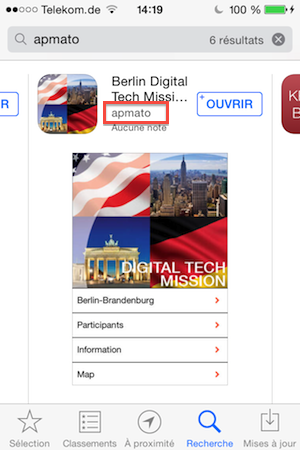
Name of the Developer of the App
6. Localize your meta data
As the amount of searchable words is so limited, localizing your app description is a great way to get more search hits. You can add localizations to your app meta data in itunes connect for all 28 itunes languages. This is independent of the existing localization of your app itself.
7. Even if you don't localize - localize your keywords!
Even if you do not localize your app description or your apps screenshots - localizing your keyword list is a fast and great way to improve downloads of your app! Keep some of your keywords in English and translate the rest for improved ranking.
8. Use the description to optimize web search
All of the above is only relevant for those searches that happen inside the app store. But of course there are many other ways to create visibility for your apps. The description is made available as web pages from apple, so creating a great description is not a wasted effort, as it will give you more hits when people search with google, bing or yahoo.
Last updated by Clemens on March 14, 2015


