Using the Apmato tester app
From today on the Apmato tester is available on Apple's app store.
With the apmato Tester you can immediately test your apps on your iPhone, iPod touch or iPad.
We are sorry. Apmato tester for iOS is currently not available. But you may test your app on Android devices. For more information on testing on real android devices go to App testing with android.
How to use it?
Step 1: Open your designed app in apmato Create, and hit the Publish button.
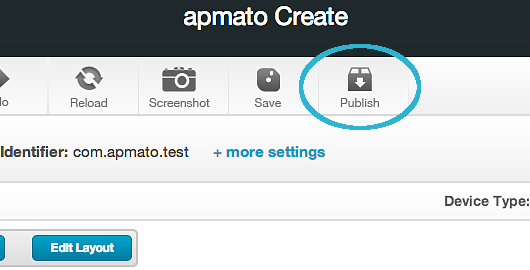
Step 2: Now choose the create test content button.
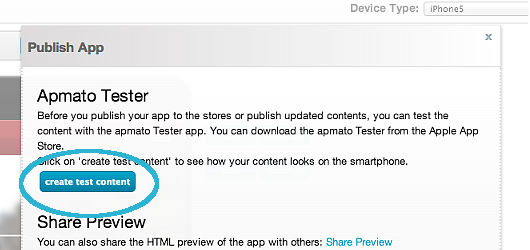
Step 3: After a few seconds you get your generated app code.
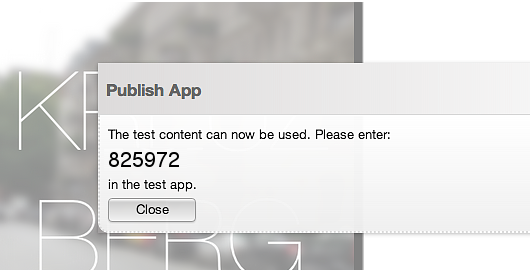
Step 4: Open the apmato tester app, enter the code and hit Ok.
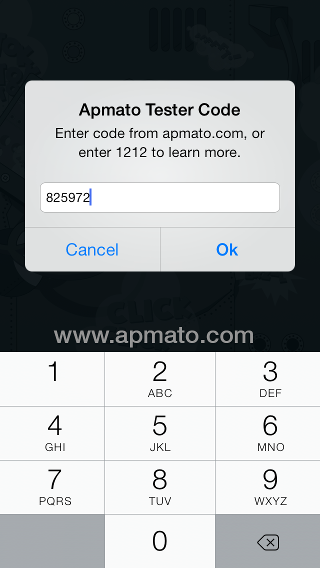
Step 5: Now you can test you app on your iPhone.
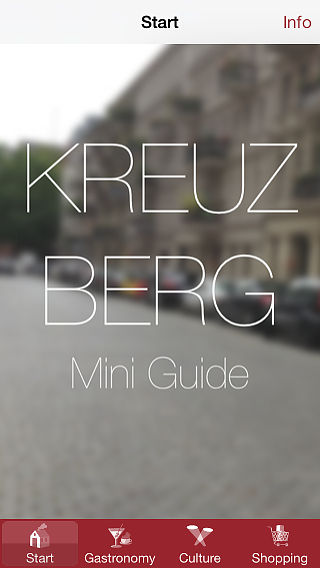
The Apmato Kreuzberg mini guide app
Note: Each time you start the apmato tester, the number pad is shown again. If you want to continue with the content installed just press Cancel.
